This weekend I attended
Silicon Valley Code Camp. Code Camp is a conference on its 12th year held in San Jose California and put on by volunteers. I’ve known about it for many years (I found the earliest email I got from them is from 2009), but this was my first year of attendance.
In this post I give quick play by play of my weekend, with summaries, impressions and/or takeaways from each of the talks I attended.
Saturday I arrived late and had no problem getting my pass as I had registered early. I arrived late to my first talk. It was about IoT with Edge. I’m very disappointed I missed as much as I did. I was able to glean how Edge devices and routers interact to communicate with the cloud. How twins of the device status are mirrored on the cloud and what role hubs perform when connection to the cloud is severed. It seems that it runs on raspberry pi, I was not aware of that.
The second talk was on C++ server API’s. The speaker was really entertaining and explained things well. He went on a few tangents which took a lot of his time, but they were entertaining so I forgive him. However, he couldn’t finish the talk on time so a few things were skipped over. I’m really not criticizing him for this. I don’t think that not getting the full talk made my experience on Saturday any less vaLuable. More than anything this talk was more a discussion on best practices when beginning new projects.
The third talk I went to was on java and Kubernetes. This one was tough. I do not know enough about docker to have gotten as much as I’d like from this. I got a general idea of workflow, of setup, of Java through docker with Kubernetes within IntelliJ.
Next was a talk on Recursion and Dynamic programming for technical interviews. This was really just a talk. It represented recursion and dynamic programming with simplified language as opposed to any detailed implementation or code. Dynamic programming fit into the talk really smoothly. Again, it used the same simple explanation technique as used for recursion. What’s more it seemed very natural to explain DP directly after explaining recursion as he had built up the concepts in such a way that the two example problems were nearly identical.
The final talk was not technical. It was about human learning techniques. Worth the time and part of the reason I’m writing this. The speaker was really good and covered some things that hold back learning, techniques students and educators could use (like a learning journal) and some myths.
Sunday was more laid back: fewer people, less prepared speakers, for lack of a better description, less popular topics.
I started by going to an intro to mongoDB. My take from the talk was that It sounds like a great way to get away from SQL tables and a carefully planned DB before implementation aka. prototyping.
For the rest of most of Sunday I attended a series of talks by 3 gentlemen. The series was ostensibly about creating drivers for android. That’s not what it was. It was
implement Android’s Binder Inter-process communication as a linux device drivers.
The first talk was the best for anyone who went for an education on android. It covered concepts of binder which would help any Android programmer to better understand and better utilize the technology.
The second in the series was an introductory tutorial on writing kernel mods for linux and a bit on the Android Linux kernel.
The third talk was the curve ball. Where the speaker showed his implementation of Binder on an Ubuntu AWS machine. A little bit of a letdown but overall a really excellent series but for the expectations set. Now looking at the schedule I can see the signs.
Finally a talk on interfacing with C from Lua and Ruby. in all directions: Lua to C, C to Lua, Ruby to C, and C to Ruby. It’s apparently really easy to call C libraries in Ruby. The speaker spent more time than was needed on summarizing each language. I don’t believe anyone actually attended the talk which didn’t know one of the languages and so the subject of actually interfacing seemed to not get enough attention while the majority of the talk was used to educate everyone on the properties of Lua and Ruby which weren’t necessarily relevant to interfacing with C.
Food and drink were provided in the morning, at lunch each day with occasional snacks set out, and ice cream in the afternoon on Sunday. There were raffled prizes donated by the event’s sponsors. It was well worth the money paid. In fact it was worth far more than the money paid. I’m really kicking myself for 9 years of stupidity for not attending.
- Victor F.